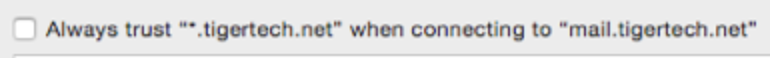The PHP developers recently released versions 7.4.25 and 8.0.12 that fix several bugs. We’ve upgraded the PHP 7.4 and 8.0 series on our servers as a result.
These changes should not be noticeable, but as always, don’t hesitate to contact us if you have any trouble.
If you’re seeing warnings in your web browser or mail program saying that an SSL certificate has expired (whether it’s for our tigertech.net site, for a site we host, or for millions of other sites completely unrelated to us, like dictionary.com), that’s happening because a “root” SSL certificate distributed as part of your computer operating system has expired.
This can happen if you’re using a computer or program that hasn’t been updated since 2016 (that’s when Microsoft, Apple and others started providing replacement certificates with their updates).
There are many pages online that talk about this in technical terms (here and here, for example), but the short answer to “how do I fix this” is to update your computer operating system if you can. That will fix everything.
If you can’t update your computer, you can use a recent version of the Mozilla Firefox web browser to avoid the problem when viewing websites. That works because Firefox includes its own updated root SSL certificates, instead of using the outdated ones that came with your computer and haven’t been updated.
If you’re using an old version of a mail program that shows an error, it may allow you to add an “exception” or check a box telling it to always trust the certificate anyway — it might look like this if you show the certificate details, for example:
If it doesn’t allow that, you can either disable SSL in the settings of that mail program (for example, by unchecking the “Use SSL” checkbox in older versions of Apple Mail), or you can use the Firefox web browser to read your mail using webmail. If you’re one of our customers, that’s at webmail.tigertech.net.
Read the rest of this entry »
The PHP developers recently released versions 7.3.31, 7.4.24 and 8.0.11 that fix several bugs. We’ve upgraded the PHP 7.3, 7.4 and 8.0 series on our servers as a result.
These changes should not be noticeable, but as always, don’t hesitate to contact us if you have any trouble.
The PHP developers recently released versions 7.3.30, 7.4.23 and 8.0.10 that fix several bugs. We’ve upgraded the PHP 7.3, 7.4 and 8.0 series on our servers as a result.
These changes should not be noticeable, but as always, don’t hesitate to contact us if you have any trouble.
Over the next three weeks, we’ll be updating the MariaDB (MySQL) database server software on all our servers from the MariaDB 10.3 series to the MariaDB 10.5 series (equivalent to the Oracle MySQL 8.0 series).
The MariaDB/MySQL database stores pages for WordPress and other sites that are run by scripts. Customers should not notice any difference after this change; we’re upgrading it to a more recent version simply to make sure it’s as fast, reliable and secure as possible. We’ve been using the new version on internal and test servers for some time.
At the moment the software is updated on a server, WordPress and other database-backed sites on that server will have 30-60 seconds of unavoidable “downtime”. To minimize the impact of that, we do these upgrades only on Friday, Saturday and Sunday nights between 9 PM and midnight Pacific time (midnight-3 AM Eastern time). We expect this process to be complete on all servers by September 6.
Beyond that one-time brief interruption in service, customers should not notice any difference to how their site works, as we said. But as always, don’t hesitate to contact us if you have any trouble or questions.
Update 9:24 PM Pacific time September 5: This upgrade has been completed on all servers.
The PHP developers recently released versions 7.4.22 and 8.0.9 that fix several bugs. We’ve upgraded the PHP 7.4 and 8.0 series on our servers as a result.
Note that we still don’t recommend using the PHP 8.0 series in production, as it still has numerous compatibility issues with third-party software. PHP 8 is suitable only for testing and experimenting right now. Most customers should use PHP 7.4 instead.
These changes should not be noticeable, but as always, don’t hesitate to contact us if you have any trouble.
The PHP developers recently released versions 7.3.29, 7.4.21 and 8.0.8 that fix several bugs. We’ve upgraded the PHP 7.3, 7.4 and 8.0 series on our servers as a result.
Note that we still don’t recommend using the PHP 8.0 series in production, as it still has numerous compatibility issues with third-party software. PHP 8 is suitable only for testing and experimenting right now. Most customers should use PHP 7.4 instead.
These changes should not be noticeable, but as always, don’t hesitate to contact us if you have any trouble.
The PHP developers recently released versions 7.4.20 and 8.0.7 that fix several bugs. We’ve upgraded the PHP 7.4 and 8.0 series on our servers as a result.
Note that we still don’t recommend using the PHP 8.0 series in production, as it still has numerous compatibility issues with third-party software. PHP 8 is suitable only for testing and experimenting right now. Most customers should use PHP 7.4 instead.
These changes should not be noticeable, but as always, don’t hesitate to contact us if you have any trouble.
The PHP developers recently released versions 7.3.28, 7.4.19 and 8.0.6 that fix several bugs. We’ve upgraded the PHP 7.3, 7.4 and 8.0 series on our servers as a result.
Note that we still don’t recommend using the PHP 8.0 series in production, as it still has numerous compatibility issues with third-party software. PHP 8 is suitable only for testing and experimenting right now. Most customers should use PHP 7.4 instead.
These changes should not be noticeable, but as always, don’t hesitate to contact us if you have any trouble.
We recently heard from a couple of customers who set up Gmail to “Send mail as” a different email address at their custom domain name many years ago, and who are now having problems sending mail to people who use Outlook.com for their mail service (the messages were wrongly being flagged as spam at Outlook).
If this happens to you, it’s because the way Gmail used to set this up doesn’t interact well with modern email providers. The way they send these messages makes it look like a “spam forgery” to providers like Outlook.com that check for DKIM and SPF.
You can easily solve this by deleting the address in Gmail, then re-adding it. (If you’re one of our customers, the “Using Gmail to send messages” section of this page on our website shows the settings to use at Gmail.) Google will then set it up in a better way that works with modern email providers.
Read the rest of this entry »